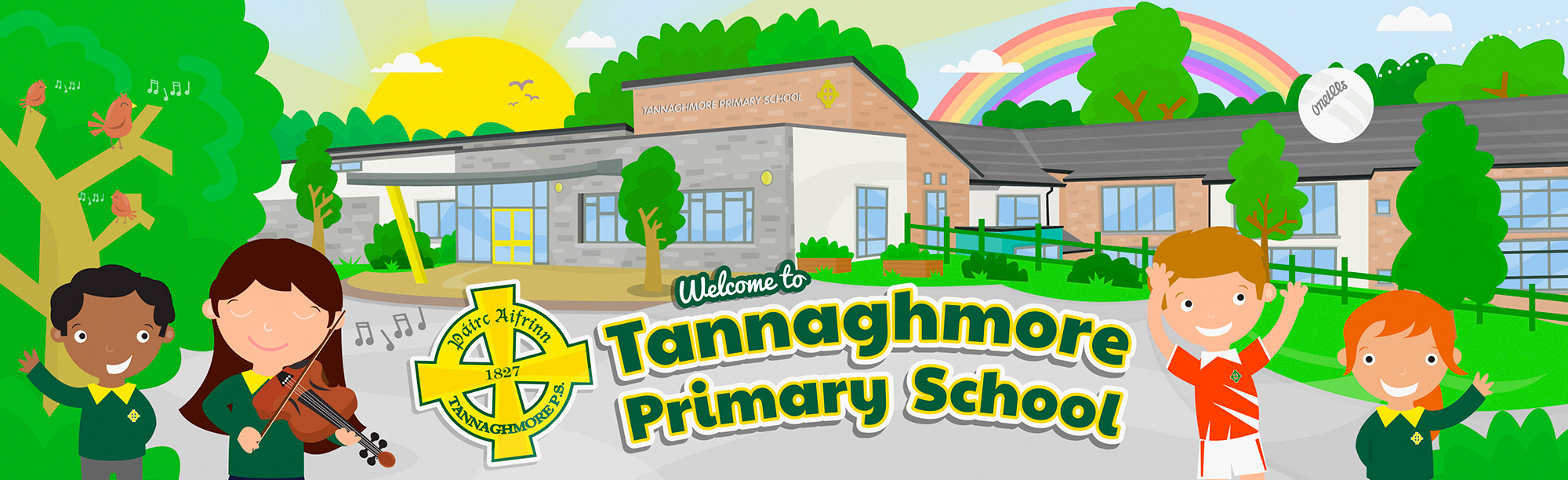Parent Pay
Log on to Parent Pay at https://app.parentpay.com/public/client/security/v2/#/login to pay for school clubs, bus journeys and breakfast club.
Parent Pay- Hints and Tips
Hints & Tips Parents
A brief guide to paying for your child’s school items
How Do I Pay for Items?
Bank Transfer and Auto Top-up
You can pay for items directly from your bank without having to use a debit or credit card and when your dinner money balance is running low you can also opt to have it topped-up automatically from your bank – so your child never misses out.
For instructions on how to pay for items using Bank Transfer view the FAQ here.
Please note: Auto Top-up is not available for all payers.
You can now pay for items using either card, or Parent Account funds, or a combination of both.
Paying with credit/debit card:
- Log in to your ParentPay account
- Select the button with the
 ? symbol to quickly pay for meal, or the Pay for other items for a full list of this child’s items for payment*
? symbol to quickly pay for meal, or the Pay for other items for a full list of this child’s items for payment* - Select either View basket and pay or Continue shopping.
- Once you have selected all your items, your basket and order summary will be displayed. Review the details and select Pay now (please note that the amount you are required to pay will be reduced by any credit you have in your Parent Account balance).
*For quick meal payments, enter the amount you wish to credit your child’s meal account with and Add to basket (please refer to the How do I make bookings FAQ if your child’s meals need to be booked).
*For other items select View details and pay against the item you wish to purchase and then Add to basket.
Paying with Parent Account credit:
- Log in to your ParentPay account
- Select the button with the
 symbol to quickly pay for meal, or the Pay for other items for a full list of this child’s items for payment*
symbol to quickly pay for meal, or the Pay for other items for a full list of this child’s items for payment* - You will receive an onscreen notification when you have completed your transaction.
*For quick meal payments, enter the amount you wish to credit your child’s meal account with and Add to basket (please refer to the How do I make bookings FAQ if your child’s meals need to be booked).
*For other items select View details and pay against the item you wish to purchase and then Pay using Parent Account. (please note that if you do not have sufficient funds for all items being purchased in your Parent Account, you will be prompted to pay the difference using a card payment by clicking Pay now).